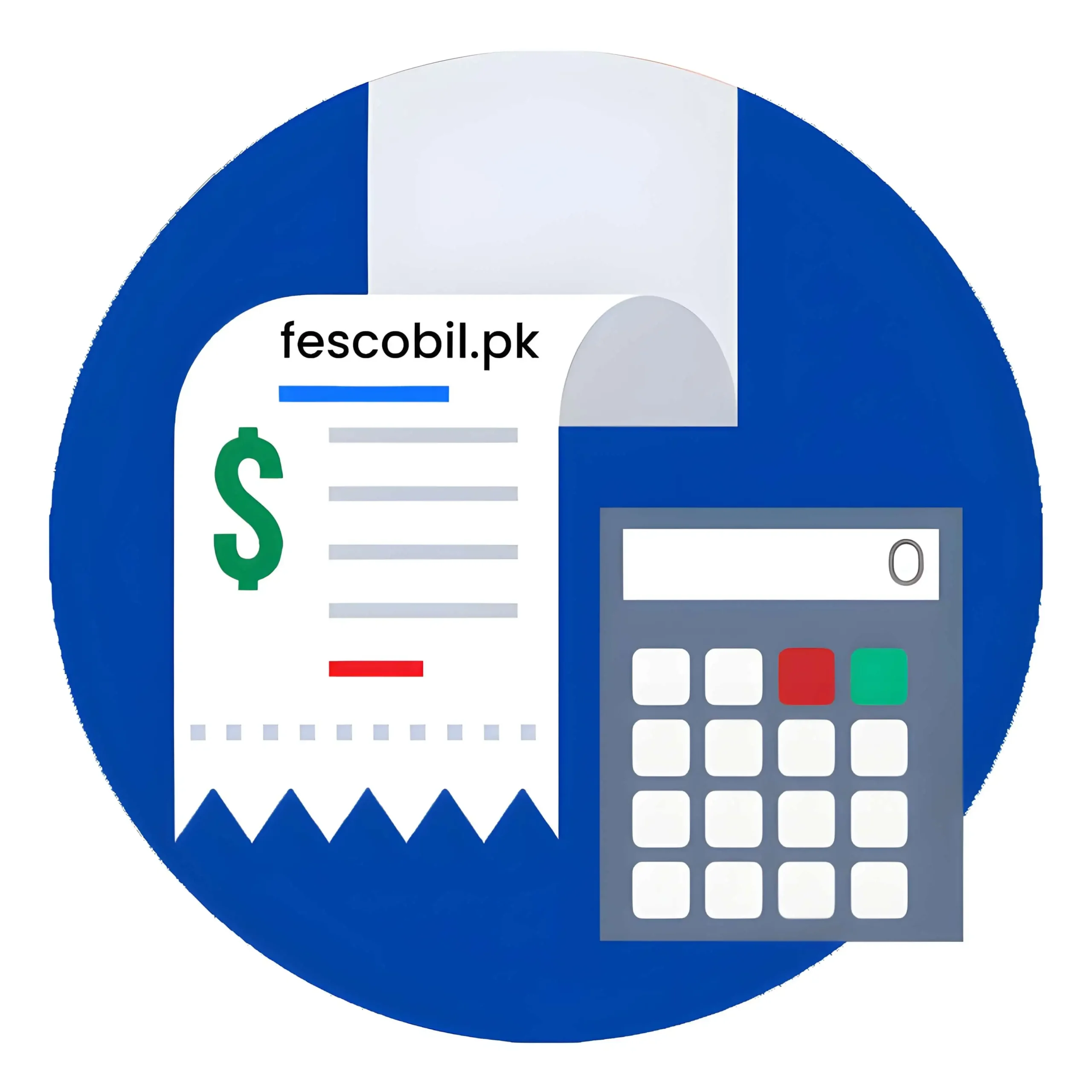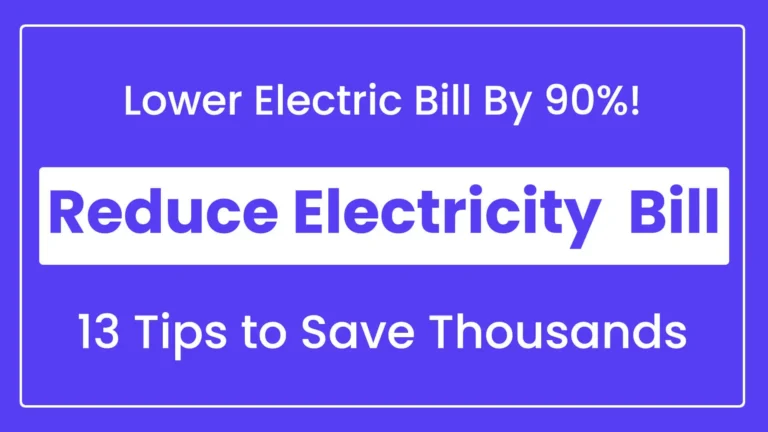Check IESCO Online Bill
Are you looking to Check the latest IESCO Online Bill? fescobil.pk offers FREE Web Bill. Download and Print your duplicate IESCO e bill now!
Check IESCO Online Bill | Download Duplicate Bill
IESCO Online Bill
As technology advances, many utilities are offering online services to enhance convenience for their customers. Islamabad Electric Supply Company (IESCO) is no exception. Whether you need to check your bill, download a duplicate, or make a payment, IESCO’s online services are designed to make your life easier.
This comprehensive guide will walk you through everything you need to know about IESCO’s online billing services.
IESCO and Its Services
IESCO, short for Islamabad Electric Supply Company, is responsible for providing electricity to Islamabad, Rawalpindi, Attock, Jhelum, and Chakwal. This state-owned enterprise, originally a part of WAPDA (Water and Power Development Authority), was established to ensure efficient electricity distribution and billing.
Areas Covered by IESCO
- Islamabad
- Rawalpindi
- Attock
- Jhelum
- Chakwal
How to Check Your IESCO Bill Online?
Checking your IESCO electricity bill online is a straightforward process. Follow these steps to get your latest bill amount and due date:
- Visit the Official IESCO Website: Navigate to the IESCO online portal.
- Enter Your Reference Number: Input your 14-digit reference number in the designated field.
- Submit Your Request: Click on the ‘Check Bill’ button to view your bill details.
This simple process helps you stay updated on your billing status and avoid any late payments.
Download and Print Your Duplicate IESCO Bill
If you need a duplicate copy of your bill, IESCO makes it easy to download and print it:
- Access the Duplicate Bill Section: On the IESCO website, go to the section for duplicate bills.
- Enter Your Consumer Number: Provide your consumer ID or reference number.
- Download and Print: View your bill and use the options to download it as a PDF or print it directly.
IESCO Bill Online Payment Methods
One of the biggest conveniences offered by IESCO is the ability to pay your bill online. Here are the various methods available:
Mobile App Payments
- EasyPaisa
- JazzCash
Internet Banking
- Multiple Banks Supported
ATM Payments
- One-Link ATMs
NADRA Collection Points
- Visit NADRA Offices for Payment
To pay online, log into your chosen payment platform, navigate to the bill payment section, select IESCO, enter your reference number, and confirm the payment.
Important IESCO Bill Details
Key Components of Your IESCO Bill
- Reference Number: Unique 14-digit identifier for your bill.
- Issue Date: The date your bill was generated.
- Due Date: The last date to pay your bill without incurring a late fee.
- Billing Amount: Total amount due for the current billing cycle.
Charges and Adjustments
- Fuel Price Adjustment (FPA)
- Tariff Rationalization Surcharge (TR)
- Financing Cost Surcharge (FC)
- Quarterly Tariff Adjustment (QTR)
More Information
- Meter Reading Date: Date when the meter was read for billing.
- Connection Date: When your service connection was initiated.
- Billing History: Previous 12 months of bill records.
IESCO’s Online Bill Calculator
To estimate your upcoming bill, use the IESCO bill calculator available on their website. Enter your meter readings, select your tariff category, and get an instant estimate of your bill amount.
Managing Your IESCO Account
IESCO Mobile App
Download the IESCO mobile app to manage your account, check bill status, and receive notifications on the go.
Bill Notifications and Alerts
Subscribe to IESCO’s email and SMS services to receive bill notifications and alerts, ensuring you never miss a due date.
Customer Service and Support
For any queries or issues, contact IESCO customer service. Use their helpline or visit a regional office for assistance.
IESCO Regional Offices
IESCO has several regional offices to serve its vast consumer base:
- Islamabad
- Rawalpindi
- Attock
- Jhelum
- Chakwal
Frequently Asked Questions (FAQs) About IESCO Bill Online
How Can I Register a Billing Complaint?
Visit the IESCO website or your nearest customer service center to file a complaint.
Can I Pay My IESCO Bill in Installments?
Yes, visit your nearest customer service center to apply for bill installments.
What If I Can’t Check My Bill Online?
Ensure you have the correct reference number. If issues persist, visit an IESCO office for assistance.
Can I Extend My Bill Due Date?
IESCO allows for due date extensions under certain conditions. Contact customer service for more details.
Conclusion
IESCO online bill services offer a convenient way to manage your electricity bills. From checking and downloading your bill to making payments and registering complaints, the online platform is designed to cater to all your needs. By understanding and utilizing these services, you can ensure timely payments and stay informed about your electricity usage and charges.